
Keywords are the backbone of a good AdWords account. These are the words that are driving your website visitors so they should be focused on achieving your business objectives. The keywords you use should be reflected in your ads and landing page in order to ensure relevance and receive a higher quality score.
As of today, according to internet live stats, there are over 3.8 billion internet users and there have been over 4.3 billion searches on Google so far today. With so many searches, it is important to make sure that the keywords you use are not too broad.
For example, if I’m a plumber and I bid on the word “plumber,” then I will end up paying for clicks from people that are not even looking for a plumber. The traffic derived from internet advertising is not necessarily good unless it is quality traffic from interested consumers.
Instead, it is much smarter to use the same language that someone would type into the browser when looking for your services. A keyword like “plumber near me” would result in much better customer acquisition. One of the best free options for researching keywords is the AdWords Keywords Planner.
So, how do you start? Watch this informative 3-minute tutorial to learn how to use the AdWords Keyword Planner.

Do you want to know how to link your conversion reporting from AdWords & Facebook into one easy to ready report? Read this to find out a free solution from Google.
Today we are going to be building an AdWords & Facebook cost per conversion report using Google Data Studio. This will provide an easy real-time report to view how much it costs you to get a website visitor to convert by the overall accounts, campaigns, and ad groups/ad sets. Make sure you are logged in using the email that you use for your AdWords & Facebook marketing campaigns so that Data Studio can pull the information.
Watch the Online Marketing Techs instructional video or follow the step by step below.
First, we will select start a new report.
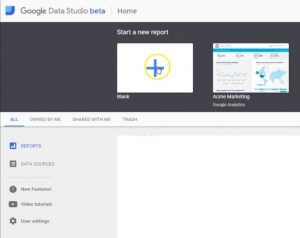
Then we will name it. I will name this one E3 Cost Conversion Report.
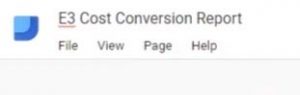
Then we will need to create a new data source.

Select your AdWords account and connect.
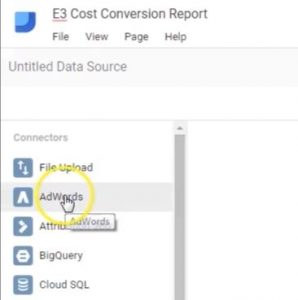

Name your data source and add to report.
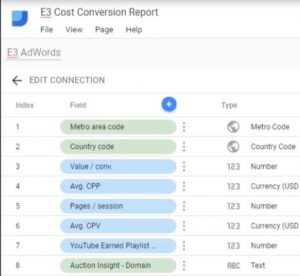
![]()

Click on the Insert menu and select the Date range
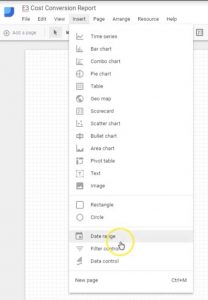
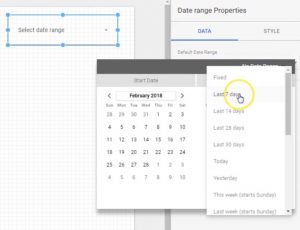
Select the text option from the drop-down menu
![]()
Draw a text box and label it AdWords. You can change the text properties in the property settings on the right-hand side.

Select the scorecard icon and draw out an icon box.
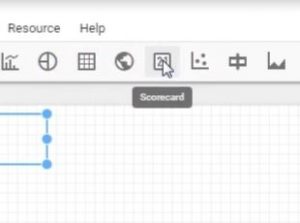
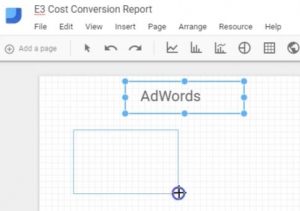
Select the metric picker from the right side of the screen.
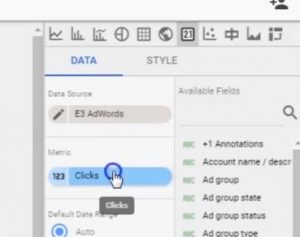
Search for Cost/conv. from the search bar and select the metric.
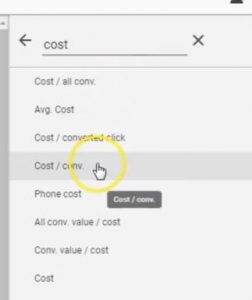
Select the scorecard icon and draw another icon box.
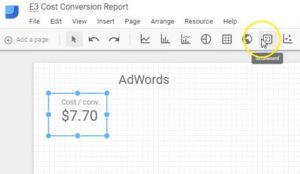
![]()
Select the metric picker, search for conversions, and click on the metric.
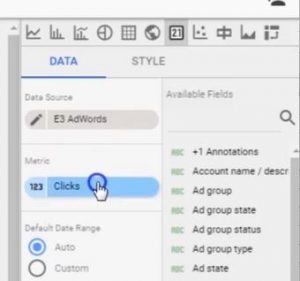
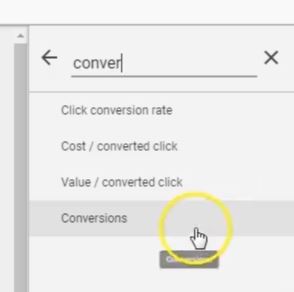
Select the scorecard icon and draw another icon box.
![]()
![]()
Select the metric picker and search for click conversion rate.
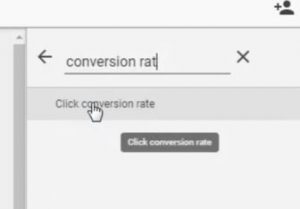
Draw another scorecard, select the metric picker, and search cost.
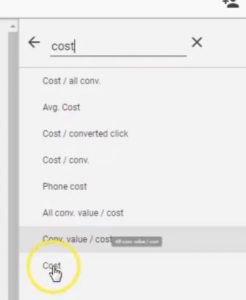
Select table icon and draw a table box.
![]()
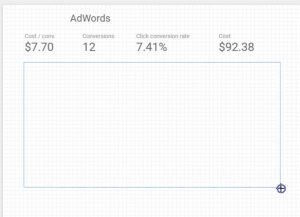
Go to metric picker and search cost/conv.
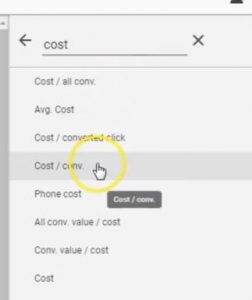
Now add a metric to the table and search for conversions
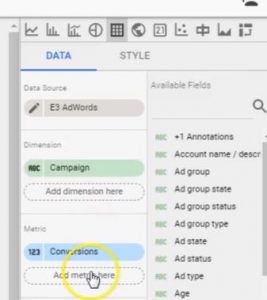
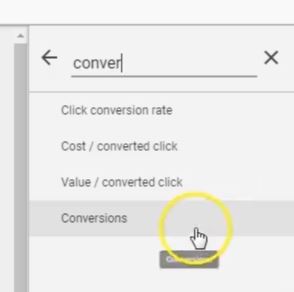
Add another metric and search for click conversion rate.
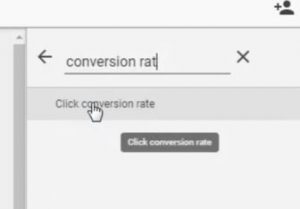
Add another metric and search cost.
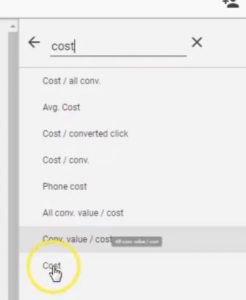
Copy table and paste.
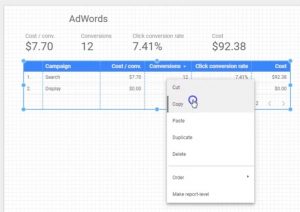
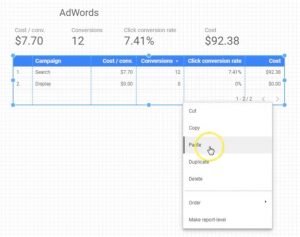
Move the table and resize it to your specifications.
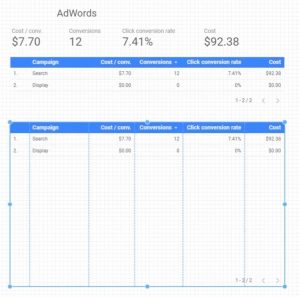
Select the dimension picker and search for ad groups.
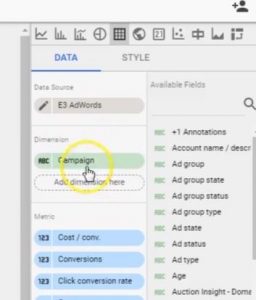
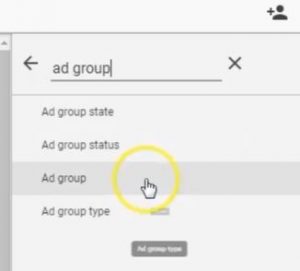
Let’s look at the AdWords cost per conversion report.
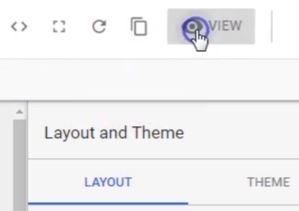

That’s a good looking report.
Watch the video at 5:51 to see how to add the Facebook data.
Learn how to use Google Analytics to build custom audiences for all users, goal conversion, and land page visitors. These custom audiences can be used and targeted in AdWords.
In order to use audiences in AdWords you will need to have your Google Analytics connected with your AdWords account. This step by step tutorial will guide you through your first audience creations.

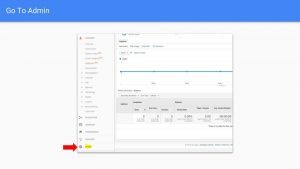
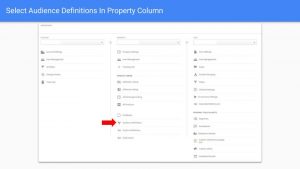

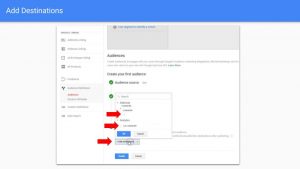


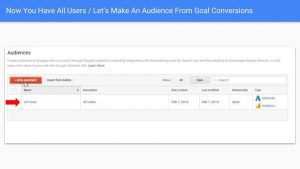
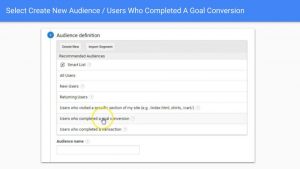
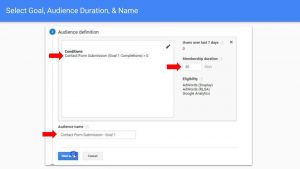





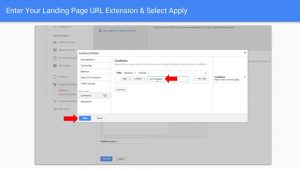


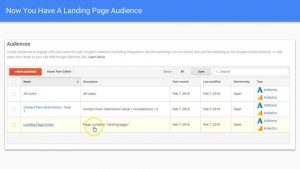
Okay, so today I’m going to be testing several different keyword tools. These keyword tools will be testing the same search terms to see if we can see any discrepancies between them.
We’ll start off with the AdWords Keywords Planner with the search term “iPhone X.” iPhone X gets 2,240,000 searches according to Google AdWords a month. This is in the United States.
Let’s see what MOZ says about it. OK iPhone X gets 300k-1.5m. That’s a little bit different. That’s not quite the same as what AdWords is telling us with the same keyword.
So, let’s see what it says in the SERPs. Same keyword iPhone X. iPhone X says 6,600. That’s a huge difference.
Let’s see if we can get some search results from SEM Rush. Let’s see what SEM Rush is saying. iPhone X. Organic search 2.2m. That’s a little bit closer to what Google is telling us. That’s not too far off. That’s about the same.
Let’s see what we can find out about for Galaxy Note8. I’m sure there’s a lot less interest, but let’s see what we can find out with this search term. Galaxy Note8. According to AdWords, it’s 4,400.
OK, same keyword. Let’s see how it performs in MOZ. They say 6.5k-9.3k. That seems to be a pretty big discrepancy.
Same keyword. OK so according to SERPs there are no search results for Galaxy Note8.
Let’s see what SEM Rush has to say about it. Calculating…calculating… 3.6k. We’ve got a 0 for the SERPs. We’re seeing some pretty big discrepancies here.
These are not the same number but these are the same keywords. We obviously know that there’s going to be search volume at this current time for iPhone X and less, but certainly an interest for Galaxy Note8. But the discrepancies we see here are pretty big. It’s important that you do have your own analytics tracking for your marketing. AdWords provides analytics for you inside of the AdWords platform and Google Analytics, which are actually fantastic.
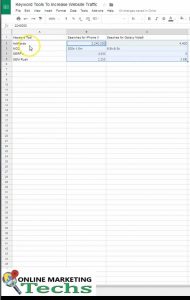
But in order to back up and make sure that these numbers are accurate, I strongly suggest that you have your own open source tracking software on your site that you can verify that the numbers are correct. So that you own the numbers. Or, if you don’t want to use Google Analytics, have your own tracking because you don’t trust that Analytics is in your website or wants your information or sell your information if you’re worried about that. That’s a certain interest to a lot of businesses.
It’s very important that you verify that the numbers are accurate on your end as far as your conversion data, your keyword tracking, all of it; make sure you know what’s getting you your money. You know that it’s good to have the conversions set up for you and your analytics tracked and reporting done for you by a Google Analytics certified company like Online Marketing Techs. If you have any questions about analytics tracking or what or website tracking, feel free to contact us at onlinemarketingtechs.com. Have a good day!


Marketing Consultant – Boulder, Colorado – A marketing consultant is responsible for working with businesses to design and institute marketing strategies. The marketing strategies should be focused on achieving the main business objectives of the company (product sales, lead signups, brand impressions, etc.). The marketing consultant will generate a detailed marketing plan, develop the marketing message & content, identify the proper channels to promote your business, put the plan into action, and optimize the strategy based on performance data.
The consultant should have knowledge of the consumer behaviors, market performance statistics & predictions, as well as the tools & platforms used to institute the marketing strategy. Then the consultant will position the business offerings to a narrowly targeted audience and draw interest from potential customers.
Boulder is unlike any other City, and marketing a Boulder business (or to Boulder locals) requires a unique approach. It is important to consider a consultancy like Online Marketing Techs that has this unique approach in mind when creating your strategies and messaging. People are looking for what your business offers, but needs the right positioning and messaging to convince them that your products or services are the right fit.
Before you even build your business, you should know if there is a need for what your business offers. A market consultant can help you identify the demand and if your business has a good chance of success or not. The consultant will also help you Identify your top competitors and take notes of the advantages your business has over them. What are they doing to generate sales? What is your unique selling proposition? The answers to these questions should be noted and considered while creating your targeting and messaging.
It is essential that you know who your customers are. This is the part of the research phase that identifies the different profiles of your consumer demographics. A good consultant will help you build out these buyer persona’s so that you can tailor your messaging to sell to these specific profiles. If you already have sales, you may have access to some of this information already. It is great to generate interest, but it is even better to generate interest from the people that are most likely to buy. This is especially important when building custom audiences in display, video and Facebook marketing.
Your marketing consultant should be fluent in analytics in order to optimize your strategies and produce the best results. The industry consumer base of every business is constantly changing and evolving. It is important that you can identify trends, channels, messaging, targeting, etc. that work and which ones that don’t so that you can focus your resources on achieving your business goals. Your consultant should be well-versed in:
KPI’s or key performance indicators are metrics that you can measure in order to see if you are making progress toward reaching your overall business objectives. In online marketing, some of the basic KPI’s include
You will want to make sure your website and marketing analytics are set up to receive these metrics as well as dimensions like:
Make sure you chose a knowledgeable Boulder Marketing Consultant to drive sales for your business. Contact Online Marketing Techs now.

So, today I’m going to show you how to set locations in AdWords and how to set bid adjustments based on data you’ve received. First, you’ll select the campaign you want. Then you will go in and select locations. You’re going to want to go up here and hit the geographic report. Since we’re targeting the United States, I’ll just select that. You can select the region, state, Nielsen regions, congressional district, county, municipality, city, postal code airport, borough, city region, neighborhood, university, and district. I’m going to select the state. Select all. I’m going to add target and set bid adjustments, but I’m not going to actually set the bid adjustment just yet. Save. Now, I’ll see that I have all of these targeted now, and I can set bid adjustments based on the data. I have this collum set to cost per conversion. I want the highest cost per conversion so I can set a bid adjustment based on “that’s too high for me.” Really, in this campaign, it’s not too high for me. But, since it’s significantly higher in Wisconson, I think I can pay less for that and I’m going to decrease by 5%. I’ll come back in a week and see what Wisconson looks like, and based on the data I’ve received because I’ve put enough money into this campaign, I know that a week is enough data for me to see that this will either be performing the way I want to or not. I’ll check and see how high of a cost per conversion. Now, I want to see what’s costing me the most. California comes in at 353 clicks. That’s significantly higher than the rest and it’s costing me $55.02. But, I get a good cost per conversion and this is a good portion of my audience for this campaign specifically. I can also see here what is also costing me and not converting. This cost me $0.32, Missouri. I could set a bid adjustment on that. But, I might monitor that for another week or so and see if we don’t get any conversion in there, I might decrease by 5% and just keep bumping it up if I don’t see conversions. In fact, right now, I’ll go ahead and decrease this for Missouri because in the last 30 days there hasn’t been a lot of conversions for Missouri. Nevada $0.32 – Washington – New York. I’m going to monitor the rest of these for now. Missouri is not really a highly targeted one for this specific campaign based on what we’re trying to sell, they’re not a high demographic. So, now you know how to set your locations. You can set your bid adjustments. Use the data right here. If you’re looking for more impressions, you’re trying to brand more you’ll want to focus on impressions and maybe set higher bid adjustments for that. Or, if you’re trying to see more traffic, you know, see where you’re getting the most clicks, focus on those. If you’re trying to get a lower cost per click, focus on the data that’s important to you. For me, really, right now, it’s about cost per conversion and cost and my conversion data. I hope I’ve helped you out. Don’t forget to subscribe. And if you need any help, contact Online Marketing Techs at onlinemarketingtechs.com to help you out with your online marketing needs.


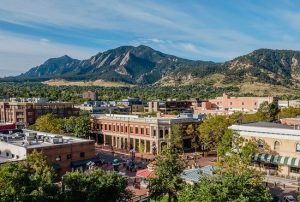 Online Marketing Boulder, Colorado
Online Marketing Boulder, ColoradoSo, you’ve got a great business with a wonderful unique selling proposition. Now how do you target the right people and attract them to your business? Obviously, you will want to focus your marketing efforts on where your customers are going to be found. It doesn’t matter whether you are a local Boulder, Colorado business or not; you need to market your business in order to make it grow.
If you are familiar with Boulder, Colorado, you will know that people here march to the beat of their own drum. That goes for businesses as well. Boulder isn’t a normal place and neither are the businesses that make the community thrive. That is why attracting the right audience is so essential to your business. You need an online marketing approach that speaks to your audience.
As everyone in Boulder is constantly online, for most businesses the best approach is through online marketing platforms like AdWords & Facebook Ads. This is because the majority of internet users search through Google, and a very high portion of overall internet usage can be attributed to time spent on Facebook. So, no matter who your target customer is, a significant portion of them are using these fantastic products.

Clients have asked me which one of these platforms they should advertise on. Honestly, there is no one answer. I think both are wonderful, but for some clients, I have seen one work better over the other. A lot of this has to do with the targeting, optimization, and messaging. So let’s break down the advantages of both of these.

AdWords has the ability to target and reach people through Google Search, the Google Display Network (and partner sites), and the Google Shopping Network. The targeting options can be extremely in-depth and allow you to target and optimize for the right audience. AdWords is really a beast so I won’t even get into all of the amazing targeting options (which include being able to set bid adjustments).

Facebook allows you to use a myriad of ads to people on Facebook and Instagram. Along with AdWords, Facebook Ads has its own unique targeting abilities. You can target by so many different interests and affinities as well as demographic information that it is really insane. Some of the targeting options allow you build audiences to show your ad that includes, excludes, or combines lists based on the following:
I recommend using both online marketing platforms if possible. Either way you go, you will need to track, analyze, and optimize in order to be successful on the web.
Recent Comments