
Keywords are the backbone of a good AdWords account. These are the words that are driving your website visitors so they should be focused on achieving your business objectives. The keywords you use should be reflected in your ads and landing page in order to ensure relevance and receive a higher quality score.
As of today, according to internet live stats, there are over 3.8 billion internet users and there have been over 4.3 billion searches on Google so far today. With so many searches, it is important to make sure that the keywords you use are not too broad.
For example, if I’m a plumber and I bid on the word “plumber,” then I will end up paying for clicks from people that are not even looking for a plumber. The traffic derived from internet advertising is not necessarily good unless it is quality traffic from interested consumers.
Instead, it is much smarter to use the same language that someone would type into the browser when looking for your services. A keyword like “plumber near me” would result in much better customer acquisition. One of the best free options for researching keywords is the AdWords Keywords Planner.
So, how do you start? Watch this informative 3-minute tutorial to learn how to use the AdWords Keyword Planner.

Do you want to know how to link your conversion reporting from AdWords & Facebook into one easy to ready report? Read this to find out a free solution from Google.
Today we are going to be building an AdWords & Facebook cost per conversion report using Google Data Studio. This will provide an easy real-time report to view how much it costs you to get a website visitor to convert by the overall accounts, campaigns, and ad groups/ad sets. Make sure you are logged in using the email that you use for your AdWords & Facebook marketing campaigns so that Data Studio can pull the information.
Watch the Online Marketing Techs instructional video or follow the step by step below.
First, we will select start a new report.
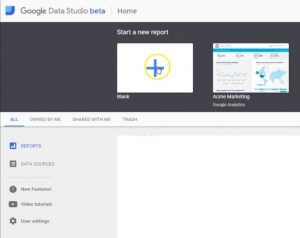
Then we will name it. I will name this one E3 Cost Conversion Report.
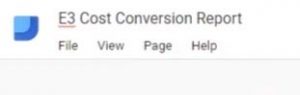
Then we will need to create a new data source.

Select your AdWords account and connect.
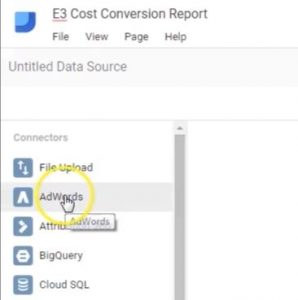

Name your data source and add to report.
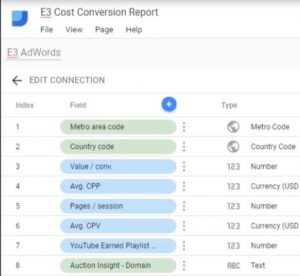
![]()

Click on the Insert menu and select the Date range
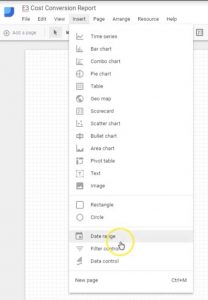
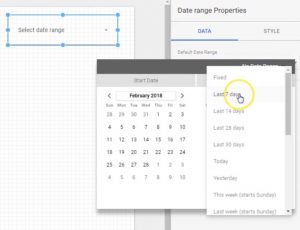
Select the text option from the drop-down menu
![]()
Draw a text box and label it AdWords. You can change the text properties in the property settings on the right-hand side.

Select the scorecard icon and draw out an icon box.
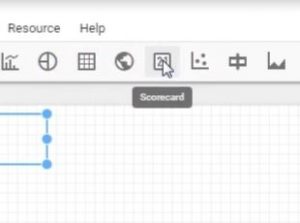
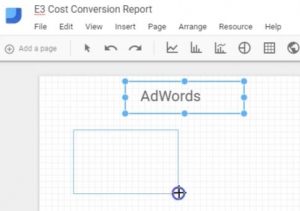
Select the metric picker from the right side of the screen.
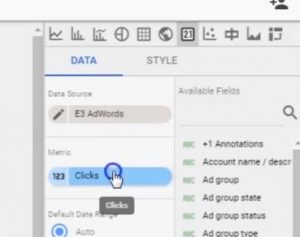
Search for Cost/conv. from the search bar and select the metric.
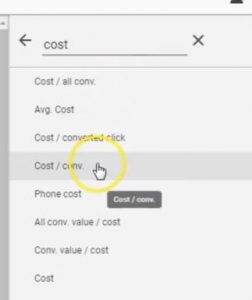
Select the scorecard icon and draw another icon box.
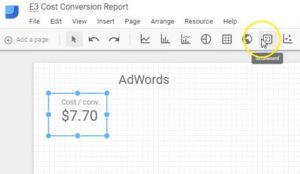
![]()
Select the metric picker, search for conversions, and click on the metric.
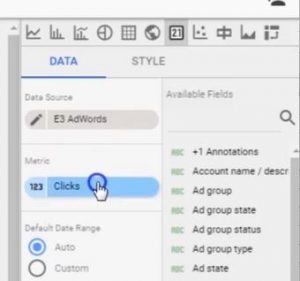
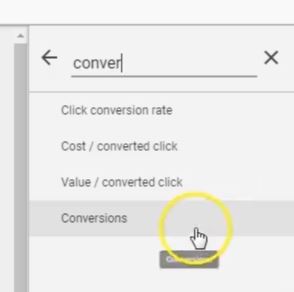
Select the scorecard icon and draw another icon box.
![]()
![]()
Select the metric picker and search for click conversion rate.
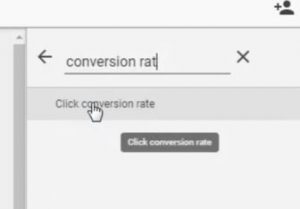
Draw another scorecard, select the metric picker, and search cost.
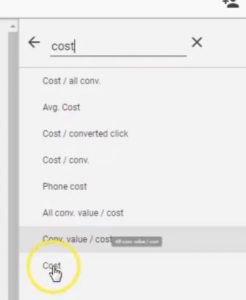
Select table icon and draw a table box.
![]()
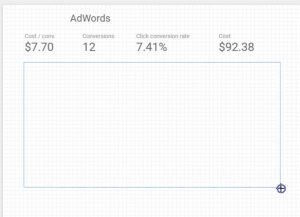
Go to metric picker and search cost/conv.
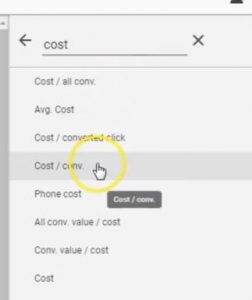
Now add a metric to the table and search for conversions
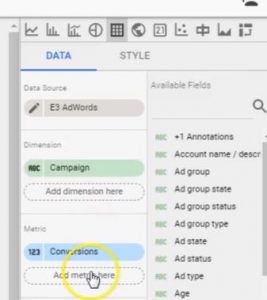
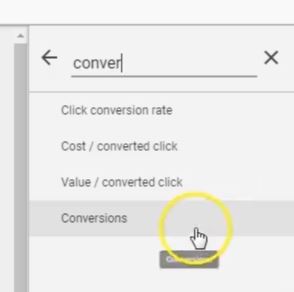
Add another metric and search for click conversion rate.
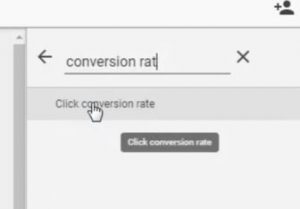
Add another metric and search cost.
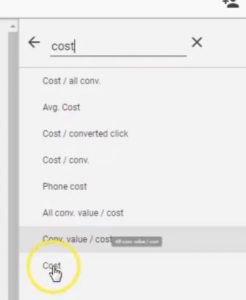
Copy table and paste.
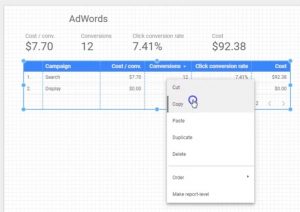
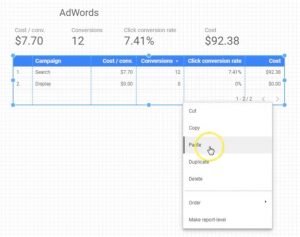
Move the table and resize it to your specifications.
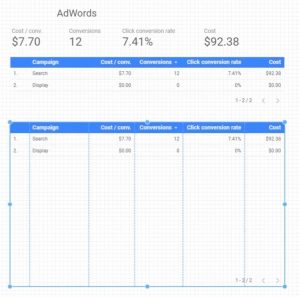
Select the dimension picker and search for ad groups.
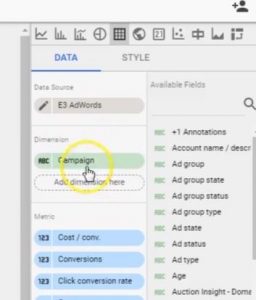
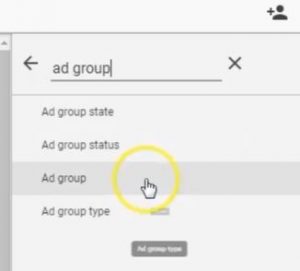
Let’s look at the AdWords cost per conversion report.
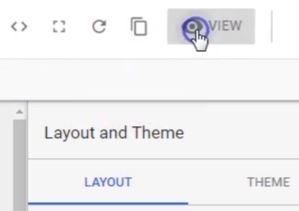

That’s a good looking report.
Watch the video at 5:51 to see how to add the Facebook data.
Learn how to use Google Analytics to build custom audiences for all users, goal conversion, and land page visitors. These custom audiences can be used and targeted in AdWords.
In order to use audiences in AdWords you will need to have your Google Analytics connected with your AdWords account. This step by step tutorial will guide you through your first audience creations.

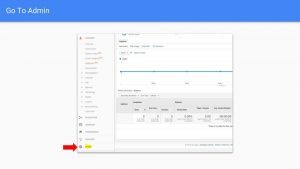
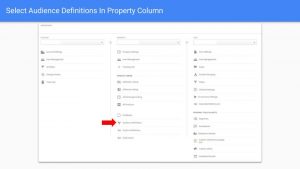

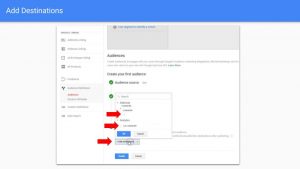


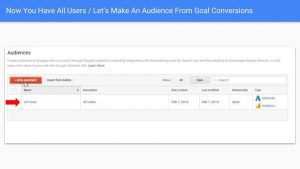
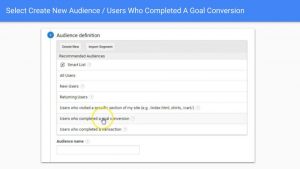
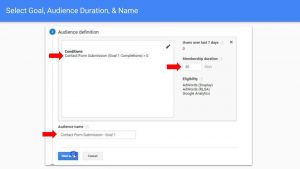





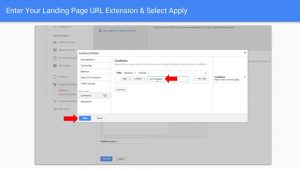


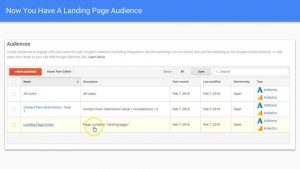

Whether it’s growth hacking, lead generation, or whatever you want to call it; you need to get traffic to your website in order to get sales. That’s why you need your business to show up at the top of the SERP’s (search engine results pages). You will want to show up for keywords that, when your link is clicked on, will lead to a percentage of the users buying, filling out a lead, or some other conversion that drives your business goals.
The best way to get traffic to your website is to hire professional SEO & online marketing agency like Online Marketing Techs.
However, if this solution doesn’t fit your business, then keep reading. There are two major sources to consider when strategizing to get traffic to your website:



Keywords are the foundation of both organic and paid strategies that get traffic to your website. When a browser user types a query into the search engine, the search engine will return the most relevant results based on the keywords they entered.
For paid search, it is essential to your success that you have quality keywords that will drive your business objectives. It is a best practice to have keywords that are not too broad. For instance if you sell guitars, you wouldn’t want to bid on the keyword “guitars” because you will be paying for clicks from people that are not interested in buying a guitar. A keyword like “guitar store near me” or “buy guitar” would be better choices.

One of the major factors of whether your website will rank in search engines is on-page SEO or search engine optimization. This will tell the search engines whether the code is semantically correct, clean and can help explain to search engines what your web page is about. There are many factors that determine ranking. Just some of the factors that are important to consider concerning on-page SEO are:

Have you ever wondered why some businesses are listed in Google Maps and some aren’t? Have you ever searched a business on Google and seen a widget in the search results that has the businesses website, phone, number, hours, etc.? Well those companies are listed on Google My Business. This is a great way to get traffic to your website using organic methods.
Not only does this give you a type of widget in search results, but it allows you to edit and maintain your business listing in the world’s most used search engine. It also shows your business on Google Maps and allows you to use location extensions in AdWords.
In order to get started, just visit Google My Business and fill out the appropriate information. They will send you a postcard in the mail to your businesses physical address that has a pin number to verify your business. Once you are verified, you will show up on Google Maps, local search, and more.

Videos, eBooks, blogs, articles are all examples of content marketing. Their purpose should be to draw in prospective customers or clients with engaging and relative content that will ultimately result in a profitable action. These should be well thought out content pieces that your customer would really want to engage with.
Every time you create content, it lives on the web and creates links in the search engines. If your content is good enough to rank high for industry specific search terms, then you will gain significant and relevant traffic from each piece that does (especially compounded over time). The more quality content you can create, the better chances you will have of being found. Make sure you use on-page SEO for content published on your website in order to rank well.

This is really a no-brainer. If you’re in business, you need to focus some of your efforts on social media. This could be Facebook & Instagram, Twitter, LinkedIn, etc. Social media is a great place for customers to find and research your business on platforms they are familiar with. All of the engaging content you create can be promoted on social. It also allows your business the ability to reach out and connect with your target audiences.
What’s more, is that search engine use social indicators when ranking web pages. All of the positive actions (liking, sharing, etc.) that happen on social tell the search engines that your business matters. All of your content marketing should be shared on social media.

Technically, YouTube is a social media platform, video sharing application, and a search engine. So, this also falls into the content marketing and social media categories. In fact, after Google, YouTube is the 2nd largest search engine (and is actually owned by Google). So, as you might have guessed, videos that rank well in YouTube also rank well in Google.
However, you want to look at it, YouTube is a terrific way to create and share content as well as grow an organic audience to get traffic to your website.
The best way to achieve this is by having a YouTube channel with quality content your target audience will want to watch that is well optimized with a steady stream of video content. Try to do one video week if you can.
There are many great video ideas and you should try to come up with as many as you can. Some good ideas for compelling YouTube video content include:

A backlink is a link coming from another website to your website. Backlinks are actually at the foundation of search engines and the internet as educational institutions like Stanford would use backlink citations coming from people referencing the content in order to rank the best education articles, studies, and research.
These were once the biggest factors in SERPs ranking as search engines would see that people that find the content valuable would link to it. However, SEO overdid it and forced the hand of search engines to reassess how they factored backlinks.
So, if you have links coming from spammy sites you will actually be penalized. If you get a lot of backlinks at once and then nothing, you will be penalized.
There are two types of links as far as SEO is concerned:
You want to get do-follow links that look natural. Consistently build these links over time so that it doesn’t look spammy. There are many ways to build backlinks, but it takes a lot of work and consistency.
There are several ways to pay for paid traffic.

Search engine marketing uses ads triggered by keywords typed into search engines to entice people to click and buy. When people are researching what they should buy, they go to the search engines. The standard for search engine marketing conversion rate is 1% – 2%. However, Online Marketing Techs average conversion rate for its clients is between 6% – 7%.
I will cover AdWords here. Bind Ads is very similar. In fact, you can import the campaigns you’ve created in AdWords directly to Bing Ads.
When an internet user types a query into the search engine that triggers a specific keyword, advertisers will bid on that keyword. The ad with the highest Ad Rank will win the auction. Ad rank is determined by this equation:
Bid + quality score + expected click-through rate
AdWords and Bing Ads are the main search engine marketing platforms. With both of these you will need to build out:

The Google Display Network (GDN) is comprised of Google Properties and partners sites & applications across the web. This includes YouTube, over 2 million websites, 650,000 apps, Gmail, and Blogger. It allows you to show a type of contextual banner ad of many sizes across the GDN.
The display network offers a plethora of targeting options to reach your target audience. You can target by Topic, Keyword (site content), Interest (user interests), Custom Audiences, Demographics (gender, age, household income), Placements (specific websites, apps, YouTube video or channel), and more.
I recommend only picking one targeting method per ad group. If you have two options selected, both of those criteria must be met in order for the ad to show.
AdWords allows you to create video ads that show on the YouTube Network with TrueView ads. The targeting options are similar to the GDN.
There are 3 main types of video ads you can promote on YouTube:

If you’ve ever searched for a product on Google, you may have seen product ads with images, description, and pricing. Google Shopping allows retailers and product advertisers to promote products across Google Search, Google Shopping, and Google Search Partner websites (including YouTube & Image Search). This uses the CPC bidding and uses the product description in the data feed for targeting. Advertisers typically pay much less for a Shopping ad than a regular text search ad.
In order to advertise on Google Shopping, you will need a landing page where a physical product can be bought, a data feed, Google Merchant Account, and an AdWords Shopping campaign. Other great product advertising platforms include eBay and Amazon.
Extensions allow you to expand your ad with helpful and relevant information. When you use an extension, it also increases your expected click-through rate. Because you are now taking up more of the page and giving more information, you have a greater chance of an internet user clicking on your ad.

Facebook / Instagram, Twitter, and LinkedIn are just a few of the social media platforms to promote your business. These platforms allow you to target your core audiences in many different amazing ways. I will cover some of the Facebook advertising features here.
For those of you that don’t know, Facebook owns Instagram. So when you advertise on Facebook you have the option of displaying those ads on Instagram as well as long as the picture is the appropriate size. Facebook requires you to have a Facebook page in order to market on their network.
When you build a Facebook campaign, you have the option of creating specific types of campaigns that are designed for specific goals. These campaign types include:
In each campaign you will build out ad sets that have your targeting and settings. Depending on the campaign type you are using, your targeting options will vary. Typically you will be able to target by age, gender, location, languages, interests, page interactions, behaviors, detailed targeting, custom audiences, lookalike audiences and more. You will also select if you want to advertise on Instagram or not.
This is where you will put your ad creative. You can connect this to your Facebook page so that any action taken on the ad will be associated with your FB presence. Depending on the campaign type you will be able to show an image or images, video, collection, products (from feed), post, headline, text, display link, news feed link description, and call to action.
All of these methods are great ways to get people to your website; especially when they are all used together. Contact Online Marketing Techs to get more visitors to your website.
Recent Comments